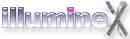If you have a license to ecto 2, type it and your user name (exactly as shown in your receipt) into ecto 3. Your upgrade to ecto 3 is free. You're welcome!
If you lose your ecto key, we can look it up in the eSellerate database. Send email to [email protected].
In the event that you lose a key on a system you have already registered, (suppose you re-install the software for some reason) you can easily retrieve your key by installing the software, opening the License Registry panel, and pressing the "Retrieve Existing Key" button. If you are connected to the internet, the software will contact our secure server, find your key, and automatically install it for you.
All you need to do is download whatever other games you want to play and install them somewhere on the system! It's that easy. More...
This is a problem we have noticed, especially when upgrading to Jaguar - Mac OS X 10.2+ . In effect, we think you have a new computer (even though you don't). So, all that needs to happen is for you to add your computer again (this time with the new host id) to your customer record using iX Connection. Once you have added the new host id, you can open the "License Registry" menu item in the game and press the "Retrieve Existing Key" button. More...
Each computer you want to run any of our games on must have its own registration key. Luckily we make it very easy for you to add the new computer yourself at any time using iX Connection. After you have added your new computer, just open the "License Registry" menu item in the game and press the "Retrieve Existing Key" button. More...
You can visit our complete FAQ listing here.